As the social media user you are likely to have noticed that there are several ways to send an update to your social media stream: you can send an update, comment on your friend’s update, like your friend’s update and share your friend’s update.
So what’s the difference? What happens when?
The Differences
To make it even more difficult, things are called a bit differently on various social media networks.
Let’s try to make things easier for Twitter, Facebook, Google Plus and Pinterest:
- You make an update on Facebook, a Tweet on Twitter, a post on Google Plus and a pin on Pinterest. In all the cases this update is published to your profile and shared with your followers or friends in their streams.
- You can comment on all the four networks and that comment is not published on your public profile or your friends’ streams but the person whose update you commented on, is likely to be notified by email (unless his/her email settings disable email notifications.)
- You can like anyone’s updates on Facebook and Pinterest, favorite / star it on Twitter, “plus” it on Google Plus and your like won’t be sharedwith your friends in their streams (but is most likely it will add to your friend’s update rating which means, more people will be able to see it). In most cases, your likes can also be accessed using a separate feed:
- For Facebook, your like is visible on your public profile: facebook.com/username
- For Twitter, that’s twitter.com/username/favorites
- For Google Plus, that’s plus.google.com/XXXXXXXXXXX/plusones (this one is private for other users except for the author)
- For Pinterest, that’s pinterest.com/yourusername/pins/?filter=likes
You can share your friend’s (or any public) update on Facebook and Google Plus, retweet it on Twitter (proper-Twitter-retweet; don’t confuse it with DIY RT retweet that works like a regular tweet) and re-pin it on Pinterest. In all the cases, your update will be shared with your followers and friends via their news streams. With Twitter, your followers will see it as coming from the original Twitter poster (that’s something many people fail to understand).
To make the long story short, here’s an infographic explaining the difference:
Digging Deeper: Who Sees What
So we have already figured what gets posted to your public stream (updates and shares), what gets to a separate feed (favorites and likes) and what remains between you and the poster (comments). Now, who actually sees your stream?
- On Facebook and Google Plus: Your stream is available to your friends and the rest of the world (unless you block that from your privacy settings or when posting an update).
- On Twitter, you cannot set a separate tweet to be private – you can only limit access to your whole stream. Note: For direct replies (starting with @username) the update is limited to the user you are addressing it to and your common friends (all the rest of your followers won’t see it unless they go directly to your profile)
- On Pinterest, each update goes to the public stream. So far, there’s no way to create a private board to limit access to the unregistered users or non-friends.
Here’s another graph that would probably make things harder, but there’s no easy way to describe where your social media update could travel:

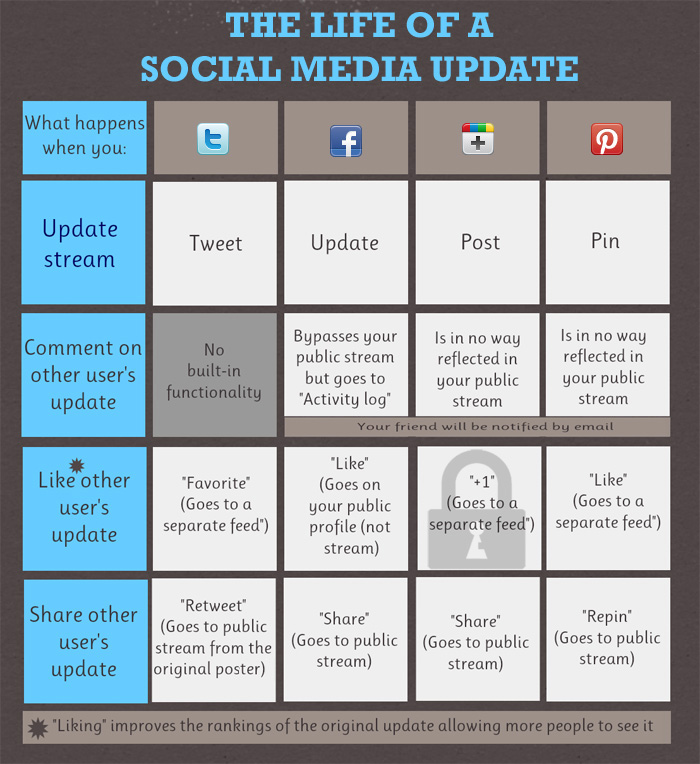
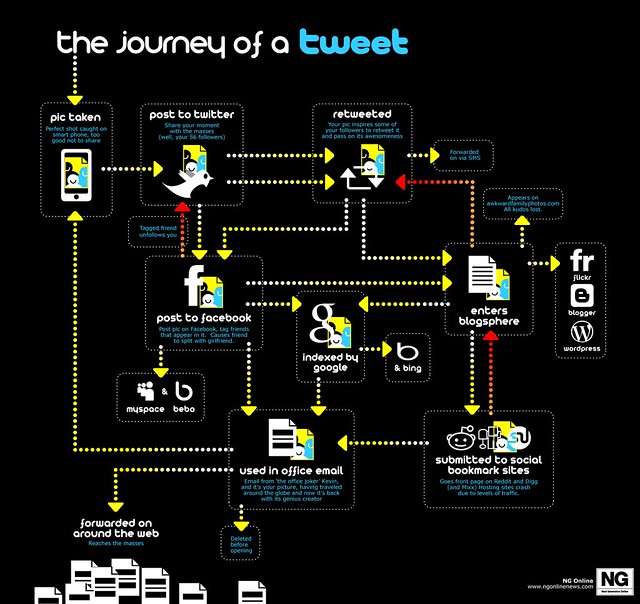



51 Responses
The Life of a Social Media Update: Facebook, Google Plus, Twitter & Pinterest http://t.co/Fs2anNR9 at @NinjasMarketing
The Life of a Social Media Update: Facebook, Google Plus, Twitter & Pinterest: As the social media user you are … http://t.co/6GoqJqzx
New @webuildpages: The Life of a Social Media Update: Facebook, Google Plus, Twitter & Pinterest http://t.co/PNXUVorL
The Life of a Social Media Update: Facebook, Google Plus, Twitter & Pinterest @NinjasMarketing http://t.co/CEqlN8zJ
The Life of a Social Media Update: Facebook, Google Plus, Twitter & Pinterest @NinjasMarketing http://t.co/SmTe0NXq
The Life of a Social Media Update: Facebook, Google Plus, Twitter & Pinterest @NinjasMarketing http://t.co/YxQwrCRP
The Life of a Social Media Update: Facebook, Google Plus, Twitter & Pinterest @NinjasMarketing http://t.co/GZjVGqvS
The Life of a Social Media Update: Facebook, Google Plus, Twitter & Pinterest @NinjasMarketing http://t.co/HQTvGpQW
The Life of a Social Media Update: Facebook, Google Plus, Twitter & Pinterest @NinjasMarketing http://t.co/2f5iQLnF
The Life of a Social Media Update: Facebook, Google Plus, Twitter & Pinterest @NinjasMarketing http://t.co/dYFA1uSd
The Life of a Social Media Update: Facebook, Google Plus, Twitter & Pinterest @NinjasMarketing http://t.co/2cOwiniw
The Life of a Social Media Update: Facebook, Google Plus, Twitter & Pinterest @NinjasMarketing http://t.co/igN3XtH9
The Life of a Social Media Update: Facebook, Google Plus, Twitter & Pinterest ~ Via @NinjasMarketing http://t.co/4uCmQ2ea
Internet Marketing Ninjas liked this on Facebook.
Shawn Skinner liked this on Facebook.
Lilliam Soto liked this on Facebook.
The Life of a Social Media Update: Facebook, Google Plus, Twitter & Pinterest http://t.co/pLvGzNXl via @NinjasMarketing & @seosmarty
Blog Post – The Life of a Social Media Update http://t.co/C9aWBs9S
Leoluca Prestia liked this on Facebook.
The Life of a Social Media Update: Facebook, Google Plus, Twitter & Pinterest @NinjasMarketing http://t.co/4qAjTdkN #SM
I agree with you but at this stage Social Media is a minefield that needs a lot of research to understand all the different concepts.
The life of a #socialmedia update http://t.co/4guJuv7e via @NinjasMarketing
The Visibility of the update is far more outreaching in Twitter when compared to Facebook ! All the top tweets of current trends would be visible to everyone! What do you say Ann Smarty?
The Life of the Social Media Update: Facebook, Google Plus, Twitter & Pinterest http://t.co/pOQ5Ptme An overview of the diff ways to update.
Share vs Like vs Comment? Find out the difference! http://t.co/eGNYWMi6
RT @seosmarty: Share vs Like vs Comment? Find out the difference! http://t.co/eGNYWMi6
RT @seosmarty: Share vs Like vs Comment? Find out the difference! http://t.co/eGNYWMi6
The Life of the Social Media Update: Facebook, Google Plus, Twitter & Pinterest http://t.co/4GfCLnpw
RT @seosmarty: The Life of the Social Media Update: Facebook, Google Plus, Twitter & Pinterest http://t.co/4GfCLnpw
RT @seosmarty: The Life of the Social Media Update: Facebook, Google Plus, Twitter & Pinterest http://t.co/4GfCLnpw
RT @seosmarty: Share vs Like vs Comment? Find out the difference! http://t.co/eGNYWMi6
Interesting info http://t.co/7FEQ8TBg
The Life of a Social Media Update: Facebook, Google Plus, Twitter & Pinterest @NinjasMarketing http://t.co/DHaOGnfy #social
The Life of the Social Media Update: Facebook, Google Plus, Twitter & Pinterest http://t.co/5Cliqr5V
Different social media platforms. Different terms. Different policies. On thing ins common in all: Increased visibility. Whether you like, share, comment, retweet, pin, or plusone, people will see you doing it. And that’s what social media is all about – creating space for yourself so that people sit up and take notice.
The Life of a Social Media Update: Facebook, Google Plus, Twitter & Pinterest @NinjasMarketing http://t.co/sdiJuOAT
The Life of a Social Media Update: Facebook, Google Plus, Twitter & Pinterest @NinjasMarketing http://t.co/9nIz4KwI
RT @lauracrimmons: The Life of a Social Media Update: Facebook, Google Plus, Twitter & Pinterest @NinjasMarketing http://t.co/9nIz4KwI
The Life of the Social Media Update: Facebook, Google Plus, Twitter & Pinterest http://t.co/AcOJmNlg
The Life of a Social Media Update: #Facebook, #GooglePlus, #Twitter & #Pinterest http://t.co/RjJDlWvQ via @NinjasMarketing
RT @nzaiter: The Life of a Social Media Update: #Facebook, #GooglePlus, #Twitter & #Pinterest http://t.co/RjJDlWvQ via @NinjasMarketing
RT @lauracrimmons The Life of a Social Media Update: Facebook, Google Plus, Twitter & Pinterest @NinjasMarketing http://t.co/R4sClYAx
The Life of the Social Media Update: Facebook, Google Plus, Twitter & Pinterest http://t.co/61Q6Klnf
The Life of the Social Media Update: Facebook, Google Plus, Twitter & Pinterest http://t.co/61Q6Klnf
Steven Simmons liked this on Facebook.
Steven Simmons liked this on Facebook.
Roderick Rice liked this on Facebook.
its really painful when you have very few friends and when you try to add a friends, facebook blocks you for 2 days, when you are released and you try to add again, facebook now increases it to 30 days.
The Life of a Social Media Update: Facebook, Google Plus, Twitter & Pinterest http://t.co/0retw9Dv
I’ve never used Twitter and I guess I don’t understand the point of it. Do people really have to post every time they go out to eat or that their kid used the toilet by themselves! I’m addicted to Facebook, but there’s nothing worse than someone trying to sell you something when you’re just there to keep in touch with friends and family. I’m one of those people who has to leave a sarcastic comment on a Facebook post when someone tries to sell me something. Usually the only people who click “like” on those posts are other people trying to sell the same product! Does anyone feel that using social media sites really increases their business?
Great Blog….
My understanding is a simple one…. the more you get your name out there the better. It doesn’t matter about the specifics of each social media, as long as the effort is put in with any of the platforms, results will follow, just thought I’d share that with you x x
Comments are closed.