Modern link building includes so many tasks. It can be blogger outreach, media relationship building, guest blogging research, etc. All these tasks are very hard to scale; therefore today’s tools are most likely to turn handy!
1. FollowUp
Price: $10 / month (Free: 20 reminders a month)
One of the biggest challenges for link builders is following up with contacts. Because you are trying to expand your reach as far as possible, it is easy to start losing messages and forgetting emails in the mix. There is only so much a spreadsheet and a task list can do for you, so an extra, helping hand and alert system is always appreciated.
Online salesforce integration, email reminders, calender synching and even snooze reminders are all provided with an account. You can add more than one email account to your reminders, as well. So that helps you to sync up all of your addresses and keep track of everything in one place.
To set up a reminder: CC / BCC your email message to @followup.cc in the following format:
[quantity][time keyword]@followup.cc
mi = minutes, h = hours, d = days, w = weeks, mo = months, y = years
Additional fun features:
- “Read later” reminders: a “bookmarklet” lets you set reminders for web pages by clicking a bookmark in your browser.
- Receive confirmation emails of each follow-up
Free and fun alternative: Follow Up Then
2. Rapportive
Price: Free
There have been several times where I went to respond to a message and realized I had no idea who I was speaking to. With both link building and projects, I come across a large number of people to keep track of. This isn’t always easy, and while you can add notes into your contacts to help, you have to go to the contacts page to see them. The notes you write might also fail to stir the memory you need. Especially within a single industry, where details could be similar.
This tool creates an entire social profile of each contact within your email client. You will see all synced details associated with their email account, including Twitter, Facebook, LinkedIn and even Skype. There is a feed under their photo and details where you can see updates they have recently posted, and several other important details that can help you out.
To use, simply install a FireFox addon (no restart is needed)
style=”margin:5px 0 8px;”
3. Streak
Price: Free (Google Chrome only)
This is a full customer service tool that allows you to manage sales, customers, email, bug reports and more from your Gmail account. You can even run a full hiring process using your Gmail account. It works well as an all-in-one system, and you have to love it for that. It just takes a small installation, and you will be on your way. You can schedule emails and reminders, which is a helpful feature for link building.
Features:
- Organize emails from a customer or deal into a box
- Shares “boxes” within your team to keep everyone in the loop
- More features including email snippets (to quicker manage identical parts of the messages, shortcuts, etc)
Do you have any link building tools that work with Gmail? Let us know in the comments.

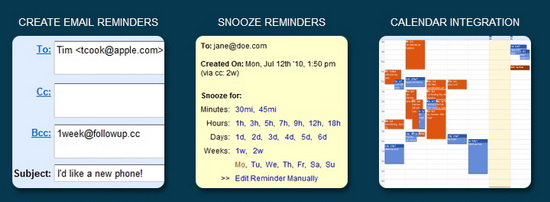
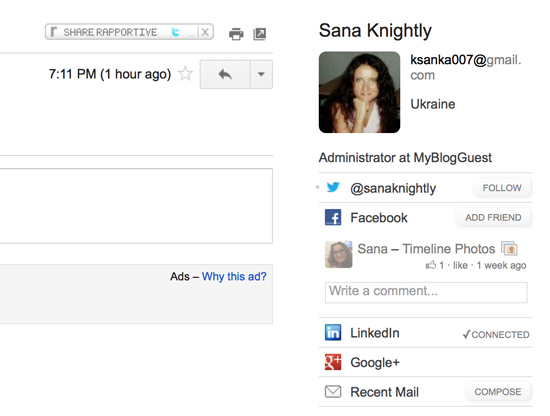
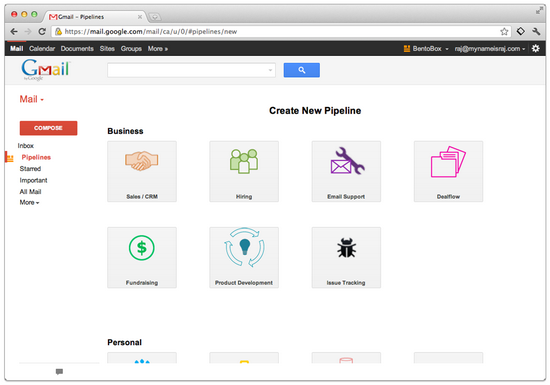



50 Responses
New @webuildpages: 3 Link Builder’s Tools To Enhance Gmail http://t.co/7VrbMsb1
3 Link Builder’s Tools To Enhance Gmail: Modern link building includes so many tasks. It can be blogger outreach… http://t.co/1Jjpwviv
3 Link Builder’s Tools To Enhance Gmail http://t.co/1QdEpGJM at @NinjasMarketing
3 Link Builder’s Tools To Enhance Gmail: Modern link building includes so many tasks. It can be blogger outreach… http://t.co/TiGHAIpe
IM Ninjas: 3 Link Builder’s Tools To Enhance Gmail – Modern link building includes so many tasks. It can be blogger … http://t.co/ERnzXgHR
3 Link Builder’s Tools To Enhance Gmail ~ Via @NinjasMarketing http://t.co/ZbrbCQLm
3 Link Builder’s Tools To Enhance Gmail @NinjasMarketing http://t.co/NXewgEJB
RT @kim_cre8pc: 3 Link Builder’s Tools To Enhance Gmail @NinjasMarketing http://t.co/6RaMRS7l
3 Link Builder’s Tools To Enhance Gmail @NinjasMarketing http://t.co/HZMphxyE
3 Link Builder’s Tools To Enhance Gmail @NinjasMarketing http://t.co/d7lnxHZe
3 Link Builder’s Tools To Enhance Gmail @NinjasMarketing http://t.co/Hw6RHXa4
3 Link Builder’s Tools To Enhance Gmail @NinjasMarketing http://t.co/QLuXI4iV
3 Link Builder’s Tools To Enhance Gmail @NinjasMarketing http://t.co/iSkzvhtu
3 Link Builder’s Tools To Enhance Gmail @NinjasMarketing http://t.co/najRhEth
3 Link Builder’s Tools To Enhance Gmail @NinjasMarketing http://t.co/ob15w5q6
3 Link Builder’s Tools To Enhance Gmail @NinjasMarketing http://t.co/wscOymKy
Three Link Builder’s Tools To Enhance Gmail http://t.co/d7lnxHZe
Three Link Builder’s Tools To Enhance Gmail http://t.co/Hw6RHXa4
Three Link Builder’s Tools To Enhance Gmail http://t.co/iCYiLAQ8
Three Link Builder’s Tools To Enhance Gmail http://t.co/cp8zw0Xb
RT @kim_cre8pc: 3 Link Builder’s Tools To Enhance Gmail @NinjasMarketing http://t.co/ZvTcKbhK
3 Link Builder ’s Tools To Enhance Gmail http://t.co/5Zqdt28R
3 Link Builder’s Tools To Enhance Gmail http://t.co/NxNqRKfD
3 Link Builder’s Tools To Enhance Gmail http://t.co/XhnnSzZX
3 Link Builder’s Tools To Enhance Gmail http://t.co/hb1AFgTg
3 Link Builder’s Tools To Enhance Gmail http://t.co/P95FxVm2
3 Link Builder’s Tools To Enhance Gmail http://t.co/SSMhH14x
3 Link Builder’s Tools To Enhance Gmail http://t.co/QgISzPiU
3 Link Builder’s Tools To Enhance Gmail http://t.co/5wLFP6Rr
3 Link Builder’s Tools To Enhance Gmail: http://t.co/ghnFdUit
Sharing http://t.co/CPcHm2B4 3 link builder’s tools to enhance Gmail by the awesome @seosmarty
anyone else using streak or followup?—> 3 Link Builder’s Tools To Enhance Gmail by @seosmarty http://t.co/IAtLGfJs
3 link builder’s tools to enhance Gmail http://t.co/7AQSv7BH #harrogateseo
3 Link Builder’s Tools To Enhance Gmail http://t.co/UonGw0lZ v:@shawnrosko:@annsmarty
RT @jasonacidre: Sharing http://t.co/CWzWHqzd 3 link builder’s tools to enhance Gmail by the awesome @seosmarty
@DanBlinman Your mom’s sharing http://t.co/Qp8qqFtY 3 link builder’s tools to enhance Gmail by the awesome @seosmarty
RT @NinjasMarketing: Ann Smarty’s Post: 3 Link Builder’s Tools To Enhance Gmail http://t.co/CYuUv5bJ
3 Link Builder’s Tools (#SEO) To Enhance Gmail @NinjasMarketing http://t.co/Hpp5W0ua
“@TuPropiaEmpresa: 3 Link Builder’s Tools (#SEO) To Enhance Gmail @NinjasMarketing http://t.co/UJpETBaY“
Drew Kerrigan liked this on Facebook.
Kim Kopp Krause Berg liked this on Facebook.
Sven Giese liked this on Facebook.
Amelia Woessner liked this on Facebook.
Thanks Ann,
I was glad to hear about the 3 Link Builder’s Tools To Enhance Gmail. There are so many IMKT tools to choose from and now days it’s hard to determine seriously which online tools you really need.
I really like the Follow Up Tool, but will probably try the Streak tool first of course because it is free.
And of course my hopes is that it will help to build links for my business.
Thanks for the Tool tips,
JW Rhodes
Thanks so much for the shout-out on streak. It’s a wonderful tool and I love it (so far at least).
I combine it with boomerang to schedule and follow up with prospects. Thanks again!
Really great article. I was already using streak and rapportive but not Follo-up as you pay for it. I will give it a try in any case.
Online Business 101 – Free daily tips for making money online easily liked this on Facebook.
Surefire Backlinks Blueprint liked this on Facebook.
Hanging Wire liked this on Facebook.
I really like the last two plugins!!! They are very usefull!
Comments are closed.