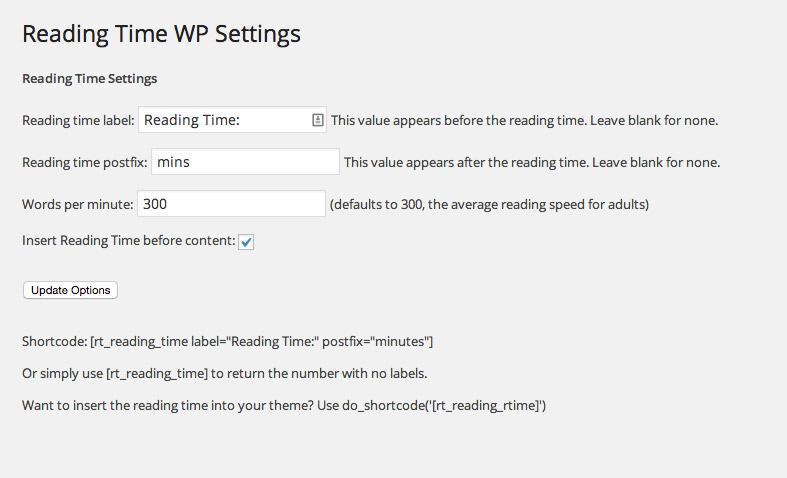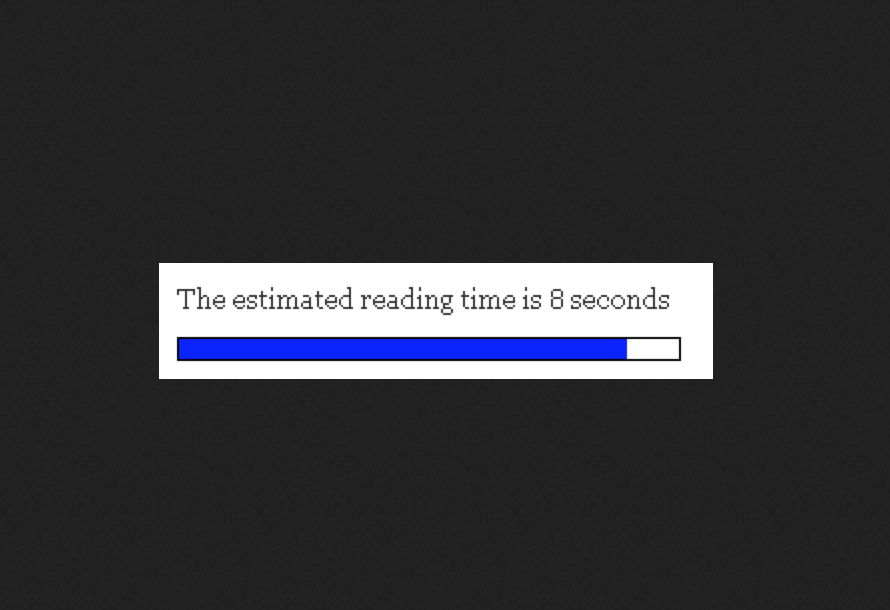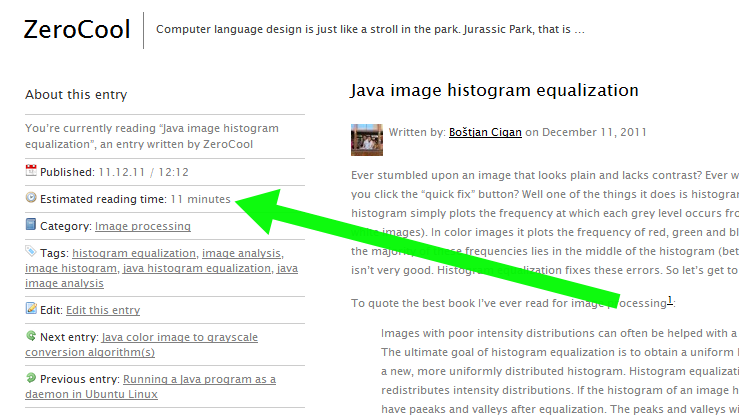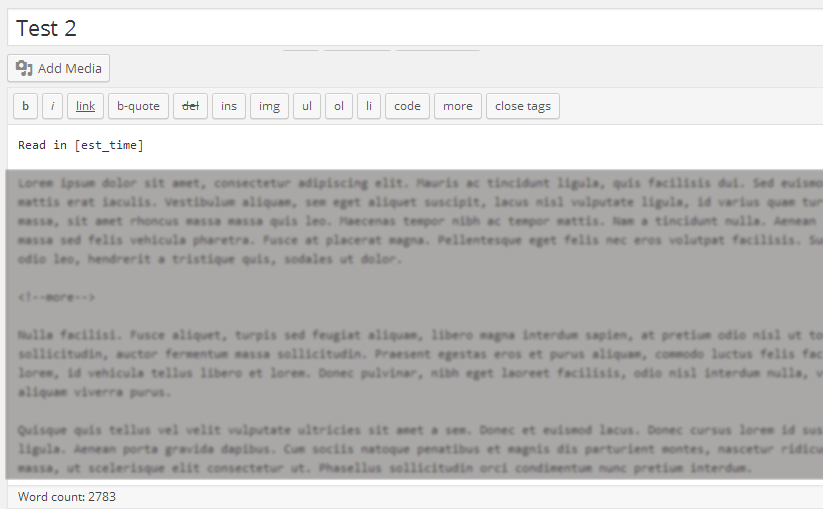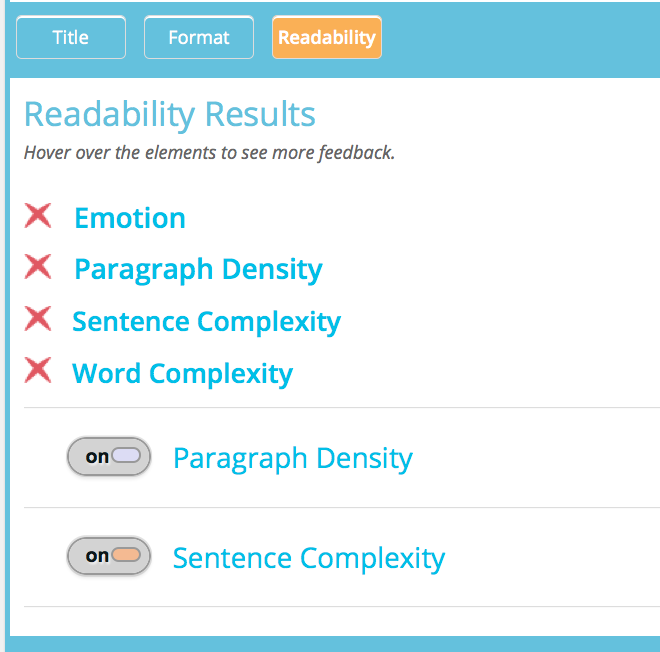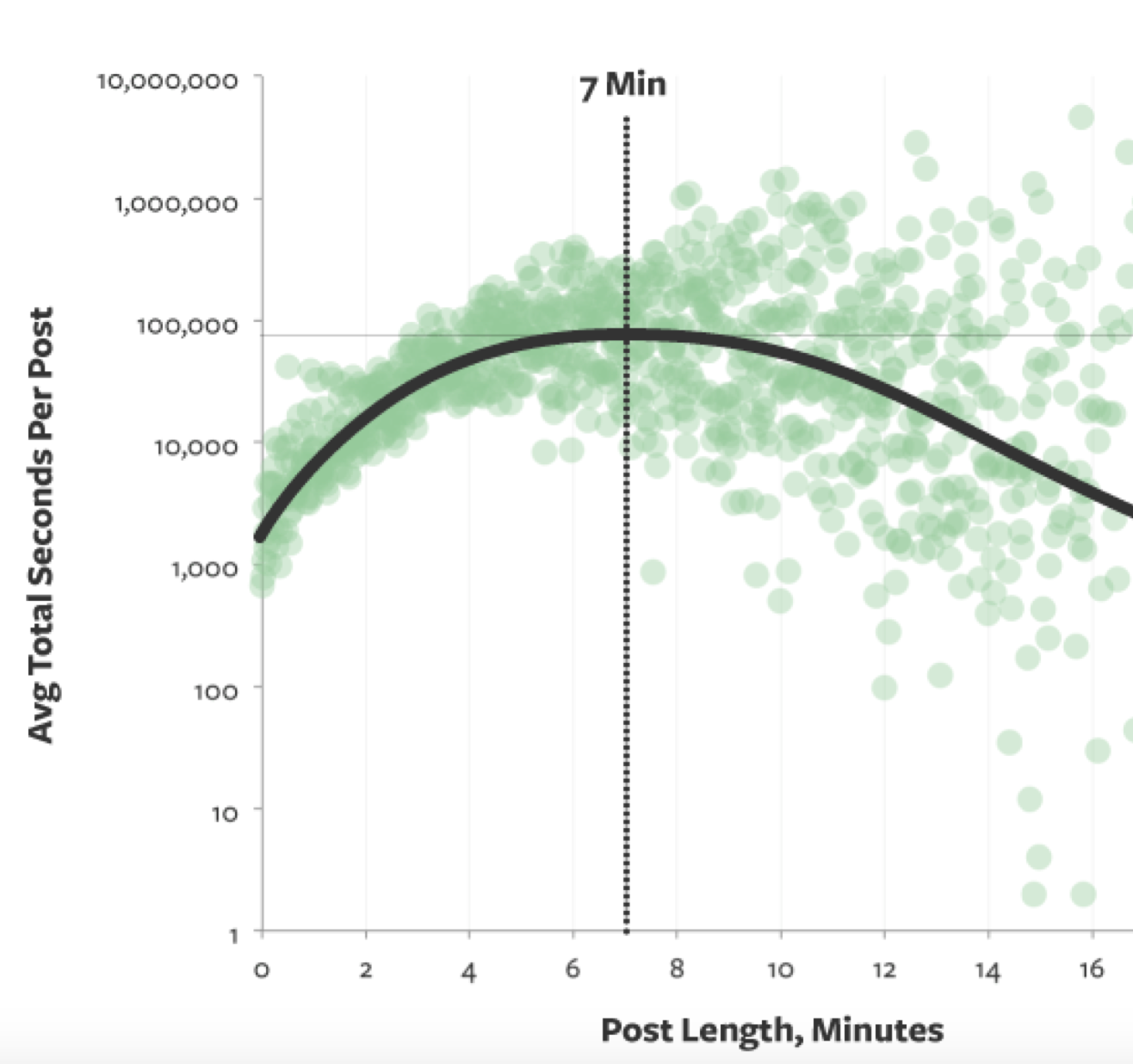
The more we know about something – including precisely how much time it will consume – the greater the chance we will commit to it.
Here are some evidence from those who tried that:
- David Michael Ross says showing reading time decreased his site bounce rate by 13%
- According to Brian Cray, the estimated reading time improved his overall time on site by 13.8%.
- Medium has found that the ideal article takes 7 minutes to read!
While the whole concept is of course not universal (it may depend on the niche, your audience, your style, etc), that’s definitely something to play with!
Here are a few free WordPress plugins for you to test the theory:
(1) Reading time WP
A simple plugin that adds the reading time required to read your article. You can adjust the formula (how many words per minute you think your users can read). By default, it’s 300 words per minute.
(2) Reading time
This plugin has an interesting feature: It adds an animated progress bar showing your readers how much time is left to complete the article. Potentially, it could positively effect engagement (users feeling challenged to complete the article), but I haven’t tested it to make sure.
(3) Post Reading Time
This plugin does the same thing as the previous two (estimates the post reading time) but it can be added as a widget (which may be a time saver: No conflicts with your WordPress theme!)
(4) Estimated Post Reading Time
The neat thing about this plugin is that it comes in many languages. You can also use a handy shortcode to use it anywhere within your article: Flexibility!
How Readable Is My Content?
Prior to trying any of the above plugins, it makes sense to first estimate how readable your content is.
Here are a few readability tools which I shared quite a while ago but most of them still work!
The newer, better way to improve your readability is Atomic Reach WordPress plugin though. It lets you select your audience type and gives you some tips on how to improve your article readability and engagement:
Have you ever tried any of the above plugins? What are your thoughts?