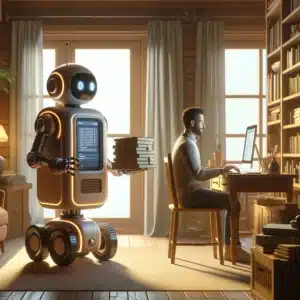
But just because so many people are using AI to create lousy content doesn’t mean that there aren’t good ways to use AI for your website. In fact, even Google says that “our focus [is] on the quality of content, rather than how content is produced”: If you can use AI to help you create content that’s high-quality and useful to readers, it’s totally fine to do so. The key is to think of AI not as a replacement for human effort and expertise but as an assistant that can help you spot opportunities to improve your content and create that content more efficiently.
Useful AI Tools for Content Analysis
Anyone can create an AI-powered tool that claims to be useful for SEO, especially now that ChatGPT Plus lets you make a custom GPT with very little effort. But if you want useful results, you’ll need to stick with AI tools made by trustworthy sources with known expertise.
Custom GPTs
Here are a few GPTs made so far by highly regarded figures in SEO:
- GSC Keyword Ranking Changes Scatter Plot by Marie Haynes: Export a CSV from Google Search Console showing your keyword rankings over a period of time overlapping the date of a Google update. Then, upload the file to the GPT and it will make a scatter plot to visualize changes in keyword rankings over time, which can show how much the site’s rankings were affected by the update. Depending on what kind of Google update it was, you’ll have an idea of what you should work on to improve your content. (Haynes also has a “Which Pages Impacted?” GPT that can show which pages you should start with.)
- SEO: Search Query Analyzer by Ann Smarty: Give this GPT a keyword phrase and it will go look at the SERP for you, then summarize the types of pages ranking for that phrase and the likely search intent. It also provides suggestions for what should be on your page based on this information.
- Content Helpfulness and Quality SEO Analyzer by Aleyda Solis: Give it the URL of one of your pages and a keyword phrase and it will analyze the page content using Google content quality guidelines. If you provide the URLs of competing pages, the GPT can also compare their content.
RivalFlow
There’s also a really interesting tool out there that can do a competitor content analysis on a larger scale. It’s called RivalFlow, and it was built by SpyFu, meaning that it can draw on all of that tool’s data to inform its output. Features include:
- Content Gap Analysis: Plug in your domain and it helps you find competing sites that outrank you, then compares your content and theirs to determine how yours falls short. RivalFlow identifies questions that the competitor answers more thoroughly than you as well as questions that they answer but you don’t, showing you opportunities to expand and improve on your content.
- AI Content Generation: Once RivalFlow determines what you need to add to your page, it will generate content for you to meet that need, which you can hand off to a human editor as a starting point for their work.
The first part alone has the potential to be a huge time-saver. We should be doing this sort of analysis anyway, but doing it manually on your entire website can be incredibly time-consuming, especially when you think about how many pages you have on your site and how many competitors’ pages you’d need to look at to gather all of this information. RivalFlow automates this process with AI, making it a potential game-changer.
Using AI Tools Responsibly
The most important thing to know about using any sort of generative AI tool, be it ChatGPT or another product, is that you shouldn’t use text that AI writes without having a human edit it. It’s entirely possible that the AI output will be inaccurate, irrelevant to your intended topic, or just boring and uninformative. You can get into all sorts of trouble when you post AI content without editing.
But you can use AI content as a starting point. Look at the text it gives you, then edit, rework, or completely rewrite it to get an informative, engaging piece of text that meets the user intent for your target keywords.
You should also be completely transparent with anyone you’re creating content for about your use of AI. Never try to pass off AI-written content as your own: That’s unethical, and besides, your clients will be able to tell the difference between machine-generated text and content that’s created by a human to be interesting and helpful to the reader.



