I share almost everything I like and read on Twitter. I think Twitter is the link-friendliest network. I can share only 2-3 links on Facebook (not to be too annoying and linky) but Twitter is never tired of links.
But tweeting an article title is boring: More often, when reading, I feel like tweeting what it’s said in the body. Tweeted quotes stand out, they always trigger an active discussion and then make my stream more diverse.
Here are some tools for you to diversify your Twitter feed with tweeted quotes!
1. Easily Select Text and Tweet
The official Twitter browser bookmarklet does the best job here. Just drag and drop it into your browser bookmarks bar. Then, once you read a sentence you feel like tweeting, just select that text and click the bookmarklet.
The new pop-up will include the quote and the current URL:
Here are more browser bookmarklets you may want to check out.
2. Tweeting Visual Quotes
There are quote a few free tools that allow you to create visual quotes (here are a few). The one I am using most of all is Quotescover.com
The reason I really like it is that it is very easy and efficient: No need to play with lots of templates you have no time too. I like it because it’s quite basic: Spending less time on each tweet is very essential for productivity!
It also has a handy bookmarklet, so you can highlight a quote on the page, click the bookmarklet and create the visual quote almost instantly!
WordPress Plugins to Let Your Readers Tweet YOUR Quotes
I think this is the oldest one. I’ve been using the plugin forever. It won’t work for all the WordPress themes. Also it doesn’t offer a huge customization variety. Here’s how the quotes-to-tweet look like:
This plugin is my recent find. It has lots of customization features and it looks very robust.
Here’s how the quotes-to-tweet look like:
3. Tweet Dis
This is a paid alternative but it is the best in terms of various way to customize the look. It’s better supported too and it’s very cheap.
Here’s how the quotes-to-tweet look like:
This one looks good too but it uses their own shortener which I never really feel confident about. What of their site goes down? All my links will be broken?
Here’s how the quotes-to-tweet look like:
This is another paid option which comes with slick social media sharing buttons and stylish-looking in-article tweetable quotes.
Social Warfare makes sense if you use its other functionality (like neat social media sharing count buttons), so you don’t need a separate plugin for click-to-tweet functionality.
Here’s how the quotes-to-tweet look like:
You can also see Social Warfare in action below.
Do you tweet quotes? Please share your tips!
Do you tweet quotes? Why not? HERE'S HOW!Click To Tweet
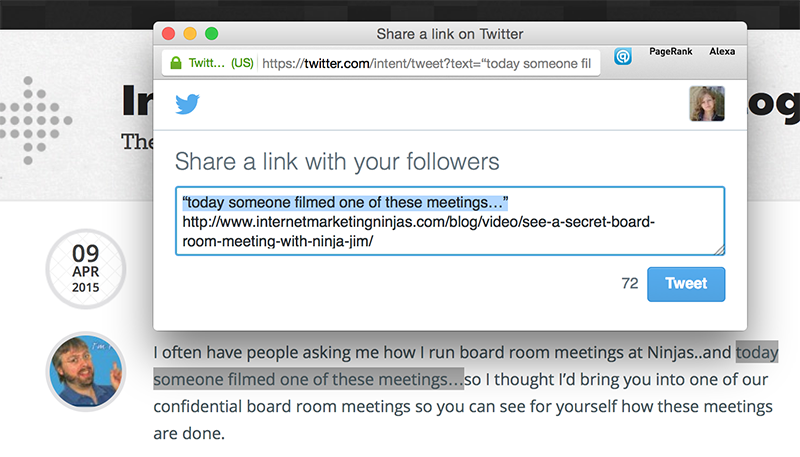
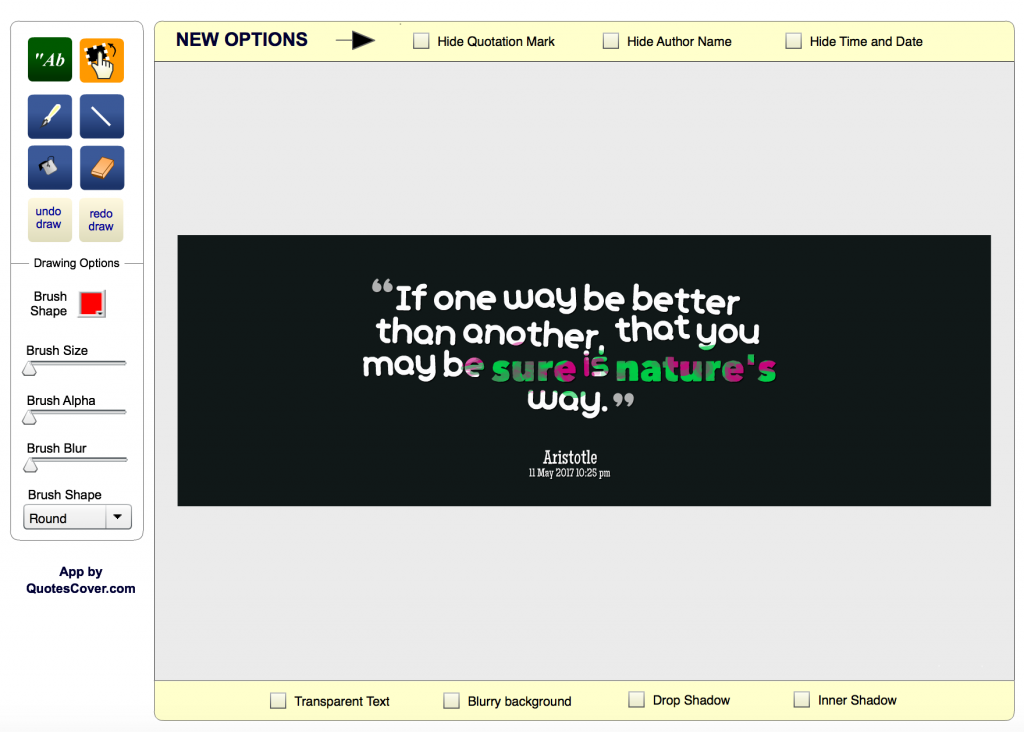
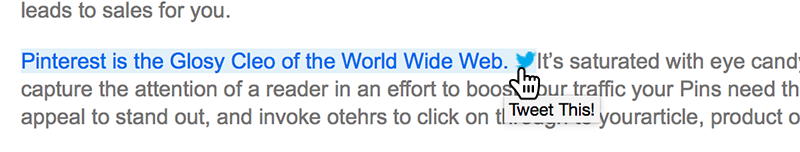
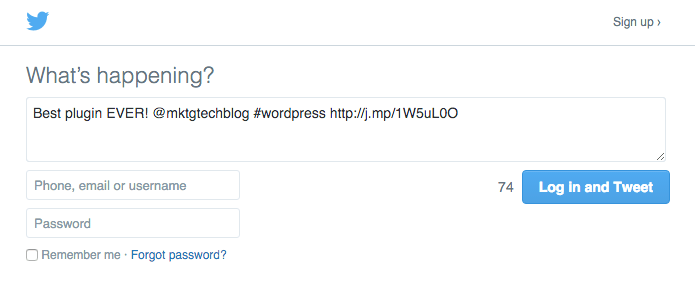
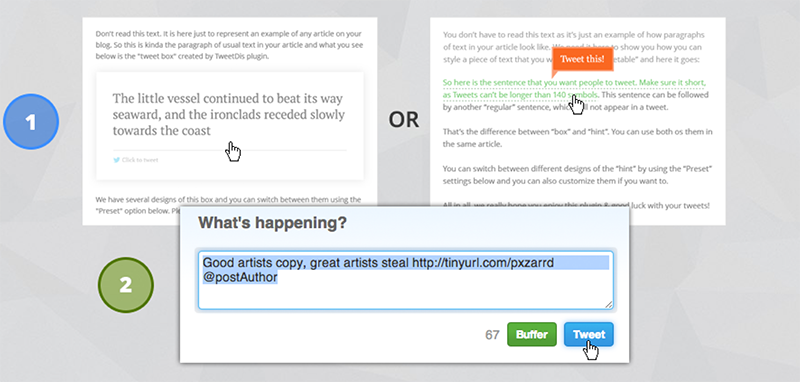
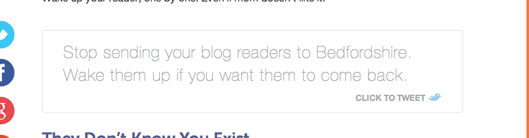
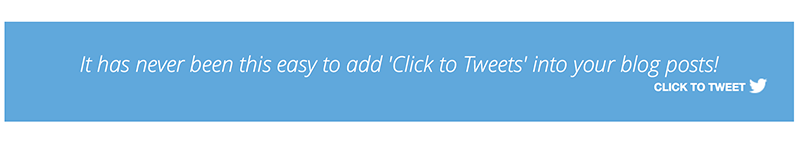



One Response
I was doing research on this topic and this article. I am glad I stumbled upon this page. Thanks for sharing, it was a great read.
Comments are closed.