How to Move Your Site to a New Domain with Bill Hartzer
2 mins read
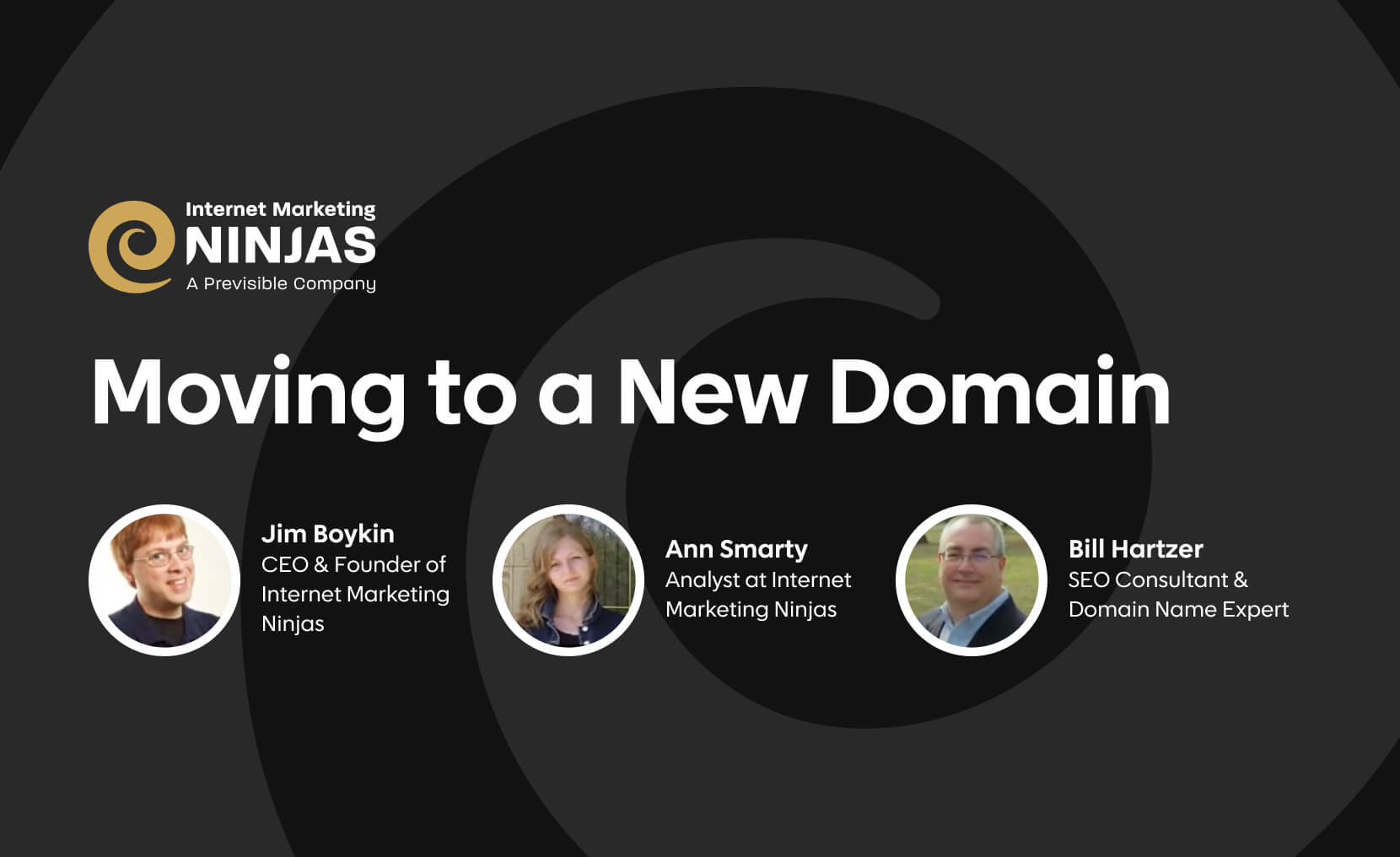
When a business is planning to move to a new domain, there’s a lot to think about, especially keeping your rankings and organic traffic.
To discuss moving to a new domain, Jim Boykin, CEO of Internet Marketing Ninjas, and Ann Smarty, IMN’s analyst, invited Bill Hartzer, a blogger, SEO, and marketer who started coding HTML websites back in the mid 1990s and has been an SEO expert for more than two decades.
The key here is to do things slowly, according to Bill.
You want to avoid confusing Google.
Time is on our side.
Once we have a new domain, we need to put a new site on it, even if it’s a couple of pages. We need it crawled and indexed for Google to figure out what this new site is about.
If it’s an expired domain, we need to make sure there’s nothing is wrong with it, there’s no manual penalties or weird links pointing to it.
We need to put our content on it and wait a couple of weeks.
We may want to put a new design, a new logo, etc.
Combining content and establishing all the redirects – both of these tasks need to be completed on the old domain first, and let that settled down.
And once everything works, then do the move to a new domain.
Before you do a redirect, Google is going to look at the last snapshot of the old page, and compare to what it looks like after the redirect to evaluate how those two pages match.
Do everything in stages, plan everything out carefully and then move to a new domain.
Google is also offering a tool allowing you to notify Google of a domain change, called Change of Address tool. Google’s recommendations to using the tool are:
- Avoid chain site moves (one domain being moved to another domain and the latter is moved to the third domain, etc.)
- Don’t combine multiple moves to a single location
- Keep the same site architecture in the new location
Again, planning out everything carefully and performing a move is stages will help you follow these recommendations.
Last updated on May 10, 2022
Author
As Community and Brand manager, Ann Smarty’s work is focused on both regularly contributing to the Internet Marketing Ninjas blog and serving as an internal SEO resource for the team. Ann Smarty has been involved in various high-profile roles in the SEO industry for more than ten years. Her background includes working as Editor-in-Chief at Search Engine Journal and being a regular columnist at some of best-known Internet Marketing online publications including Moz, Mashable, Social Media Examiner and more. Ann’s search and social experience ranges from content creation and social media marketing to SEO reporting and consulting. Ann’s expertise in Internet Marketing tools also helps in internal tool development and testing process.
Unlock Insider SEO Secrets & Proven Growth Tips
"*" indicates required fields