Of all of the social media sites, I think my favorite has to be Twitter. There are many reasons for this, though the biggest is that it is made for equally for personal and professional use. The features allow you to easily optimize your social media presence, and it is the simplest method I have found for reputation management.
One of the most famous features within Twitter is their “real-time” search algorithm, which perfectly utilized their hashtag system. Both have become a standard that has been copied again and again, and shows the real innovation of modern social technology.
But there is one thing it isn’t good for: searching through your own tweets. This is often a necessary task, and there is nothing worse than having to spend hours sifting through old posts in search for a link you remember you (re)tweeted or quote you mentioned – which is why it helps to have a secondary search method on hand to pick up where the official search engine falls short.
Here are three fun and functional tools for searching your own tweets on Twitter.
1. TwimeMachine
In order to use this tool, you have to connect with your Twitter account through a simple login. Once you are in, it will let you search through up to 3,200 tweets you have posted to your account. You can also read them right there in the search, which makes it more efficient. The format is easier to sift through than on Twitter, where you have to constantly upload more tweets in a never ending line.
2. All My Tweets
This one isn’t technically a search feature, but more of a single page view of all your activity. You put in your user name and it gathers all of your tweets right there for you to read. It is still easier to use than loading Twitter over and over again, and you can scroll more quickly. But the more tweets you have, the harder it might be to find a specific one. So it depends on what you need the tool for, as far as effectiveness goes.
3. SnapBird
Instead of being a replacement, this is meant to be used alongside the Twitter search engine. It doesn’t search the public timeline the way that Twitter does. But it lets you view results only within your friends list, search the favorites of any user, look for keywords in direct messages and goes back further than 10 days. All you have to do is authenticate with Twitter, and it is completely free.
Conclusion
There are other tools out there that technically allow you to search through your own tweets. But most of them are not very good, from what I have seen, and these three are the best that I have found, Especially SnapBird, which is a very thorough way of searching through your content without getting bogged down in results.
Do you know of any good tools for searching your own Twitter feed? Let us know in the comments.

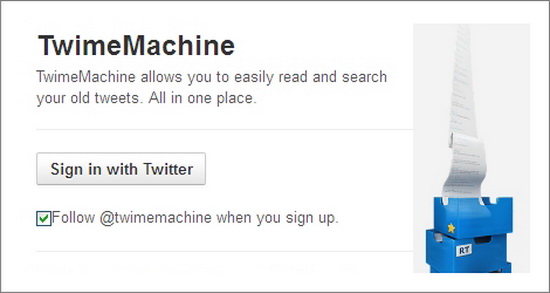

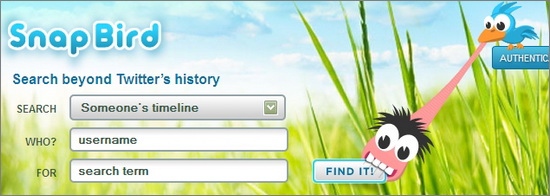



55 Responses
RT @NinjasMarketing: POST: 3 Fun Tools to Search Within Your Own Tweets http://t.co/ShktVB6A
3 Fun Tools to Search Within Your Own Tweets: Of all of the social media sites, I think my favorite has to be Tw… http://t.co/kf5NU2iu
New @webuildpages: 3 Fun Tools to Search Within Your Own Tweets http://t.co/Y0ftejyd
3 Fun Tools to Search Within Your Own Tweets http://t.co/fSA9WqGu at @NinjasMarketing
3 Fun Tools to #Search Within Your Own Tweets http://t.co/WuUyshVr
Some other effective things to try are:
Twitter’s ‘Advaced Search’
Google search: site:twitter.com @username and then use the Sort By functions
IM Ninjas: 3 Fun Tools to Search Within Your Own Tweets – Of all of the social media sites, I think my favorite has … http://t.co/1IyexKiu
3 Fun Tools to Search Within Your Own Tweets http://t.co/nDpcgsT5
3 Fun #Tools to Search Within Your Own Tweets @NinjasMarketing http://t.co/iifRMtJz #twitter
RT @thefke: 3 Fun #Tools to Search Within Your Own Tweets @NinjasMarketing http://t.co/iifRMtJz #twitter
http://www.internetmarketingninjas.com/blog/social-media/search-within-your-tweets
http://t.co/ddSK8py8 http://t.co/Z2yLI6S3
3 Fun Tools to Search Within Your Own Tweets @NinjasMarketing http://t.co/FAPkv2pP
3 Fun Tools to Search Within Your Own Tweets @NinjasMarketing http://t.co/0o1PMyaP
3 Fun Tools to Search Within Your Own Tweets @NinjasMarketing http://t.co/YgatqqNI RT @seosmarty
3 Fun #Tools to Search Within Your Own Tweets @NinjasMarketing http://t.co/u8dyfLak
3 Fun Tools to Search Within Your Own Tweets @NinjasMarketing http://t.co/vaX1kdWc
3 Fun Tools to Search Within Your Own Tweets @NinjasMarketing http://t.co/pCMNqxxb
3 Fun Tools to Search Within Your Own Tweets @NinjasMarketing http://t.co/rU76yVe8
3 Fun Tools to Search Within Your Own Tweets @NinjasMarketing http://t.co/gpFV8w3n
3 Fun Tools to Search Within Your Own Tweets @NinjasMarketing http://t.co/fYbvmuPD
3 Fun Tools to Search Within Your Own Tweets @NinjasMarketing http://t.co/LfOVBzhs
3 Fun Tools to Search Within Your Own Tweets @NinjasMarketing http://t.co/QnA2dzoA
3 Fun Tools to Search Within Your Own Tweets @NinjasMarketing http://t.co/fOKUmju0
3 Fun Tools to Search Within Your Own Tweets @NinjasMarketing http://t.co/tf1OKXJE
3 Fun Tools to Search Within Your Own Tweets @NinjasMarketing http://t.co/UslbcTNm
3 Fun Tools to Search Within Your Own Tweets @NinjasMarketing http://t.co/nCcl9hpo
3 Fun Tools to Search Within Your Own Tweets http://t.co/5izwW2rD #harrogateseo
You missed CloudMagic. Nothing can give as accurate results as CloudMagic. Give it a try cloudmagic.com
3 Fun Tools to Search Within Your Own Tweets http://t.co/WGbnOSH9
RT @seosmarty: 3 Fun Tools to Search Within Your Own Tweets @NinjasMarketing http://t.co/0o1PMyaP
3 [Fun] Tools to Search Within Your Own Tweets – http://t.co/prpx8csQ
RT @viralmomtweets: 3 Fun Tools to Search Within Your Own Tweets @NinjasMarketing http://t.co/rU76yVe8
I think these are some great tools to search within your own tweets and these are quite useful.Thanks for sharing such a great post and it was quite helpful to me.The trimemachine tool is very effective to use and it helps to search for the tweets you have posted to your account easily.Also the SnapBird is awesome and as mentioned it is alongside the search engine.
3 tools to search within your own tweets http://t.co/TPRY0069 via @NinjasMarketing
Awesome post.The tools mentioned are of great use and they can be used with ease from your twitter account.I was aware of this tools but still thanks for detailing about them.The best thing about SnapBird is that it helps you to search for key words within your messages and also it is completely free.
3 Fun Tools to Search Within Your Own Tweets @NinjasMarketing http://t.co/yszLnyrx
3 Fun Tools to Search Within Your Own Tweets http://t.co/8CkQdiC6
3 tools to search within your own tweets http://t.co/fK7nNl89 via @sofasurfer
3 Fun Tools to Search Within Your Own Tweets http://t.co/mgIVrfjU @seosmarty
3 Fun Tools to Search Within Your Own Tweets http://t.co/GlQiyffY
RT @seosmarty: 3 Fun Tools to Search Within Your Own Tweets @NinjasMarketing http://t.co/0o1PMyaP
3 Fun Tools to Search Within Your Own Tweets @NinjasMarketing http://t.co/3hN1mVik
RT @sofasurfer: 3 tools to search within your own tweets http://t.co/nRN5uyAb via @NinjasMarketing
3 Fun Tools to Search Within Your Own Tweets @NinjasMarketing http://t.co/pWLdIbIy
3 Fun Tools to Search Within Your Own Tweets #SocialMedia http://t.co/fKiLpsi9
RT @DonPaulT: 3 Fun Tools to Search Within Your Own Tweets #SocialMedia http://t.co/zGChgjJD: 3 Fun Too… @MediaTip
3 Fun Tools to Search Within Your Own Tweets http://t.co/jXT0Kwbf
Três ferramentas para busca e análise de seus tweets http://t.co/gjV1SbzZ
Three Fun Tools to Search Within Your Own Tweets http://t.co/fYbvmuPD
Three Fun Tools to Search Within Your Own Tweets http://t.co/nCcl9hpo
Three Fun Tools to Search Within Your Own Tweets http://t.co/fOKUmju0
Three Fun Tools to Search Within Your Own Tweets http://t.co/w10YueEi
RT @DailySEO: Three Fun Tools to Search Within Your Own Tweets http://t.co/fOKUmju0
Im using All My Tweets and the results are just what I need. Can instantly get a list of all your tweets laid out in date order. If you’re looking for a tweet in particular, can simply “Ctrl-F” the result page to search for a word you may have typed. Instantly find out what/when it was said. Nice list here, thanks for posting.
Comments are closed.