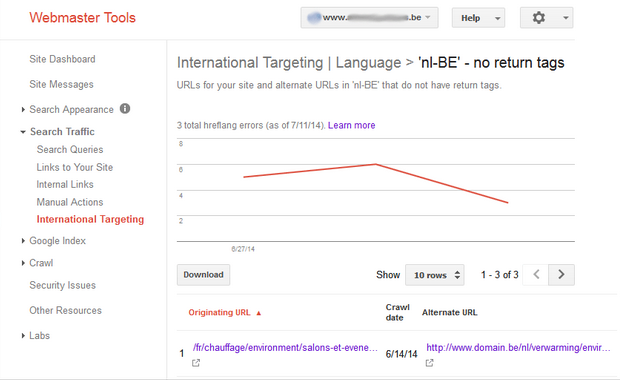While I was browsing around on how to troubleshoot relating to the thousands of “no return tag” errors on a site, I saw that there was not much in the way of resources on this topic, so I thought that it would be good to create one.
As you browse Google Search Console (formerly Google Webmaster Tools), you’ll see an option under international targetting, in the Search Traffic Drop down to review hreflang errors.
Hreflang is markup that you add to pages, addition to sitemaps or within server headers to specify the language and/or target locations for webpages as well as alternate versions of a given page in different languages and/or locations.
What is a “no return tag” error and why should you care
A “no return tag errors” show you a report with an “orginating URL” and a “alternate URL”. As described in this post by Google,
“a no return tag error is, annotations must be confirmed from the pages they are pointing to. If page A links to page B, page B must link back to page A, otherwise the annotations may not be interpreted correctly. For each error of this kind we report where and when we detected them, as well as where the return link is expected to be.“
Here is an example screenshot of what this error looks like in Google Search Console:
You should pay attention to the “no return tag” error when there is a lot of them. One of the benefits of using hreflang in the first place is that it helps distinguish content that would either be considered duplicate or near duplicate by Google. For example, a website may use very similar content targetting the US, the UK, and Australia.
Common Reasons Why The “no return tag” Error Happens
Incorrect URL in hreflang code
Check to see if the return page is pointing to the correct originating page, sometimes extra perameters, incorrect encoding, or a wholly incorrect page in the return tag will trigger this error. Alternatively, the URL within the orginating page, may point to a 404 which may also trigger this error.
Alternates are blocked from indexation
In some cases, especially when the same database is powering the experience for a number of different langauges and locations, there are cases where you may disallow certain pages on some locations via robots.txt or via meta robots. When one of the alternates is not indexed, for whatever reason, this error shows up.
X-default corner case
Although i have never seen this myself, a user on stackexachange reported that a in a case where the canonical URL is linked back through “x-default, it is detected as “no return tags”.
Checks To Run To Troubleshoot:
- (i) Check headers for the pages within error report to make sure the page returns a 200 server response
- (ii) Check markup to make sure the hreflang code is correct, and check to see if the return tag is not there or malformed. If you don’t see the hreflang in the markup or in the headers, check for it in the sitemap.