For every writer, there are these beautiful moments where ideas are flowing so freely that you can’t write them all. You are overcome with inspiration, so much that you don’t know where to start. You are a literary machine, busting our words faster than should be possible. Nothing feels better.
Then you have those other times.
You know, the ones where you are distinctly lacking in ideas? Where nothing seems to come out right? When even a basic structure is beyond your capabilities? Maybe it is burnout, or just the brain saving up the good stuff for later on. Either way, it is infuriating.
Since the bad days can often outnumber the good ones for the average writer, it is a good idea to have a tool around to get the mind moving again. Pinterest is the perfect one. Full of visual stimulation, it is also a fantastic brainstorming tool.
Don’t believe me? Here are just a few ways that you can use it to brainstorm that next great article.
Capture Interesting Ideas
The web is full of fantastic photos just waiting to spark your imagination. When you see them (or anything else that might help you), you need a place to store them. Once upon a time, that might have been saving the file onto your computer. But this is a new era of digital technology and social sharing. Pinterest is a much better tool.
Create boards for different topics or uses, and start filtering them in. If you want to keep it private you can make the board so only you see it. You can also invite other people to add to or view both secret and public boards if you want to collaborate with another writer or artist.
Tip: One of the coolest ways I have seen this type of concept used was from a collaboration between an illustrator and writer. They were creating a comic book, and created a board to be shared between them. They added ideas for art design, story arcs characters, colors and more. Then referred back to it for ideas when it was time to move from the storyboard to the real deal.
For your own use, it can be just as helpful as a way to keep your images organized and ideas available from anywhere. Thanks to smartphones and tablets you can now access Pinterest wherever you are. Which means you can be on the go and moving through your brainstorming pins any time you need to.
You can also take photos you want to reference later on and upload them.
Post Your Work
A great way to get ideas for new work is to go back to what you have created before. The fresh eyes of a new reader can really help to point you in a new direction, by seeing what people like the best. Pinterest is an awesome promotional tool, as long as you have some kind of visual media attached to your writing.
If you have written an ebook, why not pin the cover and lead people to a synopsis, or the entire book for free? Ask for feedback on articles or poems. See how often people repin your work, or if they have pinned it before without you knowing. You would be surprised by what a difference this makes.
Find Inspiring Photos
Of course, the most obvious way to use Pinterest for writing is just finding images that inspire you. Pinterest has an interesting feature called Expore Interests that you should probably check out for this. It takes your usual searches and pins, then generates a collection of other pins you may be interested in, as well.
It is a great way to discover photos that may have gotten lost within the categories you frequent, but which directly correlate with what Pinterest already knows you like.
Another way is through a general search. Pinterest works on keywords, like any other social site. You can put in one or more to narrow down your results.
*** Using search feature is also a great way to discover new people and collections to follow and get followed back!
You can also browse categories, though you shouldn’t expect to find exactly what you want using this method. There are just too many pins on the site being shared regularly, and a number that are in the wrong category, as well.
But some areas that work out better for browsing include travel (awesome for gorgeous landscape and cityscape photos), fashion (hello, character descriptions!) and history (when it doubt, look to the past).
Tip: Generate random prompts: If you do a couple of searches you will find that there are a lot of writers on Pinterest – many of which use the tool for their own needs, including creating writing prompts to keep the mind sharp and their writing in good shape.
Doing a search for ‘writing prompts’ will give you hundreds to choose from. You will also find websites that provide regular prompts, or just blog posts that have lists, which you can also use. You should have no problem finding a prompt for every single day of the week, no matter how tapped out you might feel in the idea department.
The great thing about writing prompts is that they spark your brain and make you think. By the time you have gotten started you may find it setting off a long trail of other ideas, both related and unrelated. A writing prompt can turn into your best piece of work, without you ever having suspected it was more than a daily exercise.
Find writer specific posts: If you search for ‘writing’ or ‘writer’ you will find a lot of different pins. Inspiring quotes, things other writers had to say on the craft, infographics and cheatsheets, prompts, advice, useful tools, other people’s books, word lists…it goes on and on.
Conclusion
For the writer, Pinterest is a creatively inspiring organization manager that can really boost your overall performance.
Have some ways you like to use Pinterest as a writer? Leave them in the comments below!

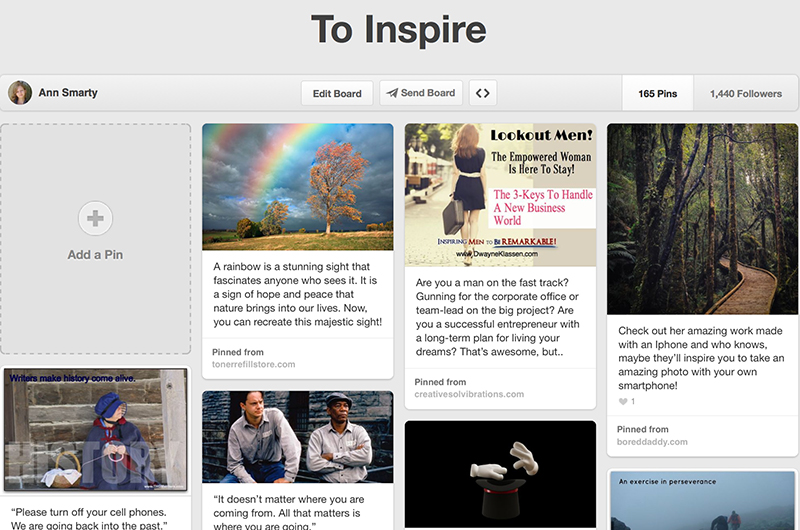
 Tip: One of the coolest ways I have seen this type of concept used was from a
Tip: One of the coolest ways I have seen this type of concept used was from a 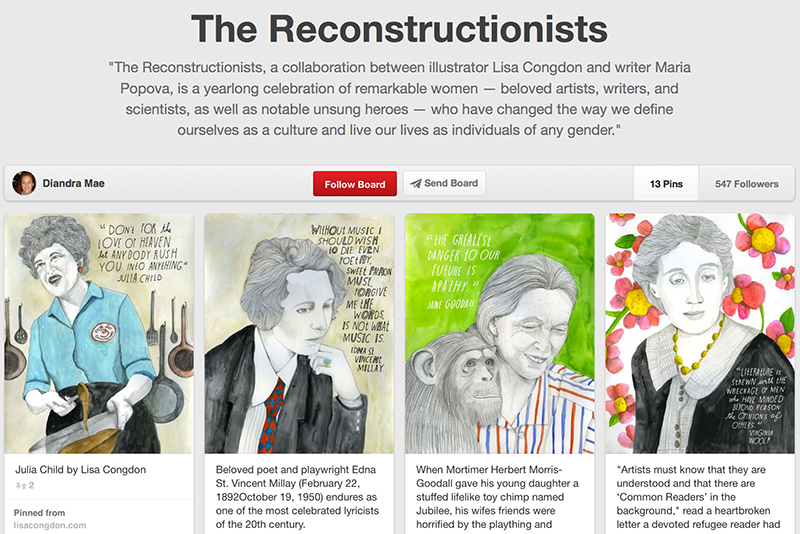
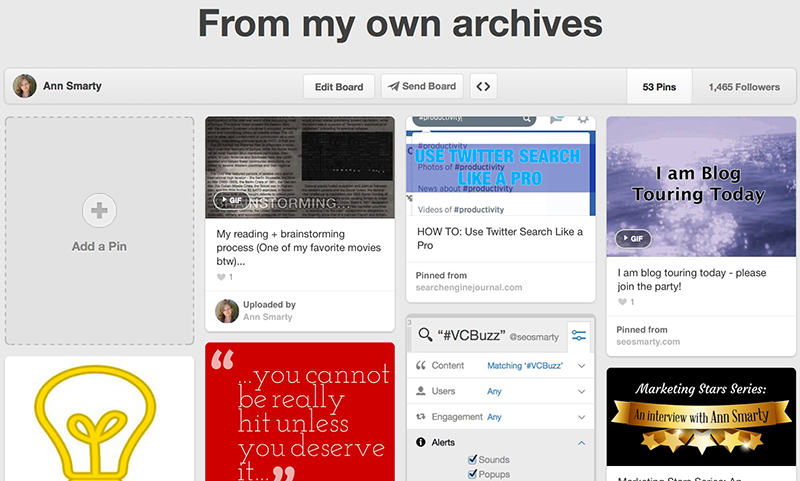
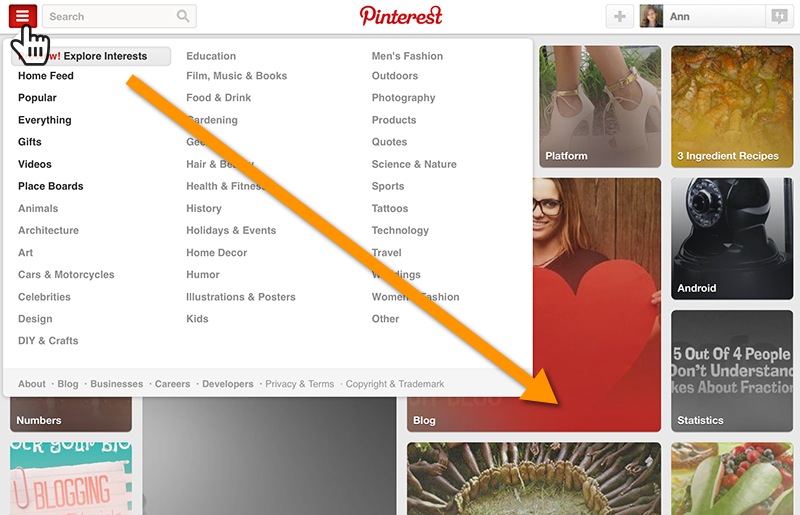
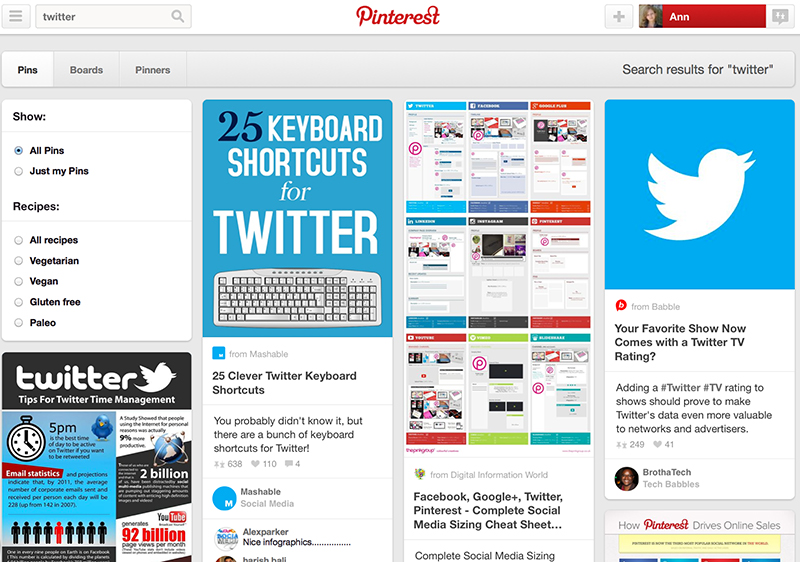
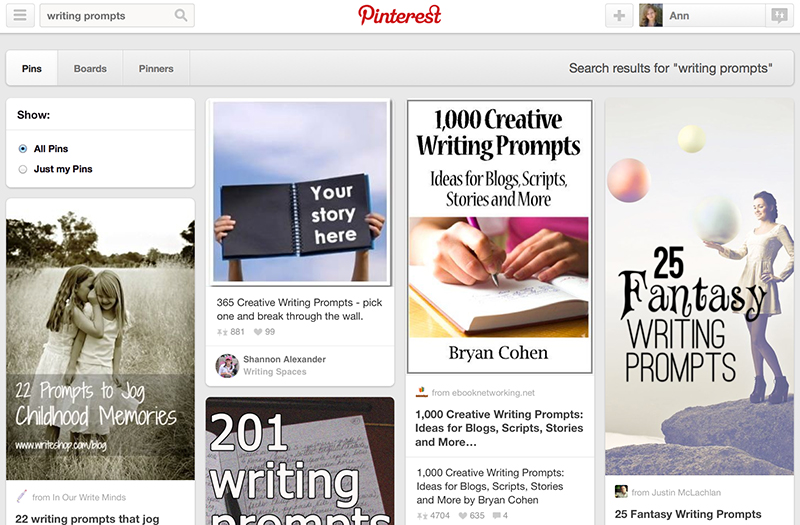



22 Responses
How To Use Pinterest For Brainstorming http://t.co/bBgRaZRukg
How To Use Pinterest For Brainstorming http://t.co/8JguUfo7pz #smm
How To Use Pinterest For Brainstorming http://t.co/yiSPhxVdmS RT @seosmarty
How To Use Pinterest For Brainstorming http://t.co/kK22t0FK7p RT @seosmarty
How To Use Pinterest For Brainstorming http://t.co/c2Zar8Sm4n
RT @NinjasMarketing: How to use @Pinterest for brainstorming http://t.co/nYrfjlCWTl by @seosmarty
RT @NinjasMarketing: How to use @Pinterest for brainstorming http://t.co/XU4MPdyxsD by @seosmarty
How To Use Pinterest For Brainstorming http://t.co/a3Fwrt6sGb RT @seosmarty
How To Use Pinterest For Brainstorming http://t.co/NgrJ5O8C52 RT @seosmarty
How To Use Pinterest For Brainstorming http://t.co/GPPjb1Z9N5 RT @seosmarty
How To Use Pinterest For Brainstorming http://t.co/mNGuaYn6lm RT @seosmarty
How To Use Pinterest For Brainstorming http://t.co/mNGuaYn6lm Pinterest is the perfect brainstorming tool. Full of… http://t.co/Ydz4SdvyP1
How To Use Pinterest For Brainstorming http://t.co/6qJ9uY6xBf RT @seosmarty
How To Use Pinterest For Brainstorming http://t.co/CwlWRBfUzQ RT @seosmarty
RT @AmitV_Tweets: How To Use Pinterest For Brainstorming http://t.co/l9wfeeS5rx RT @seosmarty
We always use Pinterest for data collection and idea generation. Pinterest is full of info-graphics and those are the places we start our brainstorming about data, designs and creativity. You are absolutely right, Pinterest is full of visual stimulation. Thanks for sharing.
How To Use Pinterest For Brainstorming – http://t.co/ND8L7y5Bxt
@FindFastFree #online #marketing
How To Use Pinterest For Brainstorming http://t.co/xkwFT62r24 #SocialMedia #DigitalMarketing
How To Use Pinterest For Brainstorming http://t.co/8Jn9NOxYDo
How To Use Pinterest For Brainstorming http://t.co/R0ZA5YDAeZ #SocialMedia #DigitalMarketing
How To Use Pinterest For Brainstorming http://t.co/qugCspUVbH #SocialMedia #DigitalMarketing
How To Use Pinterest For Brainstorming http://t.co/pNC4FubVjm #SocialMedia #DigitalMarketing
Comments are closed.