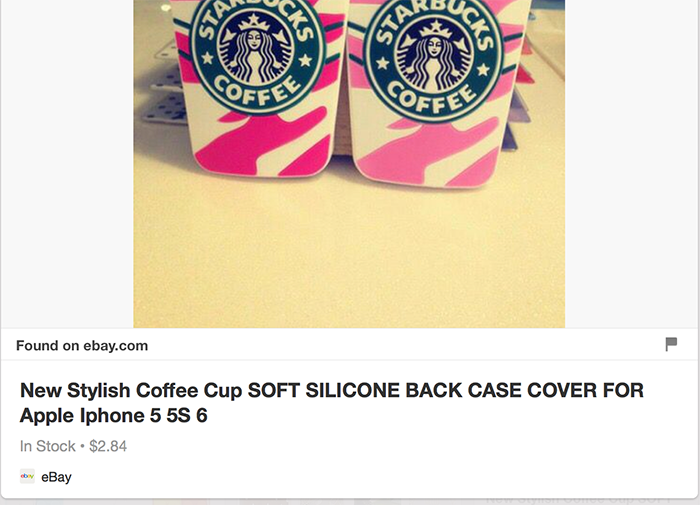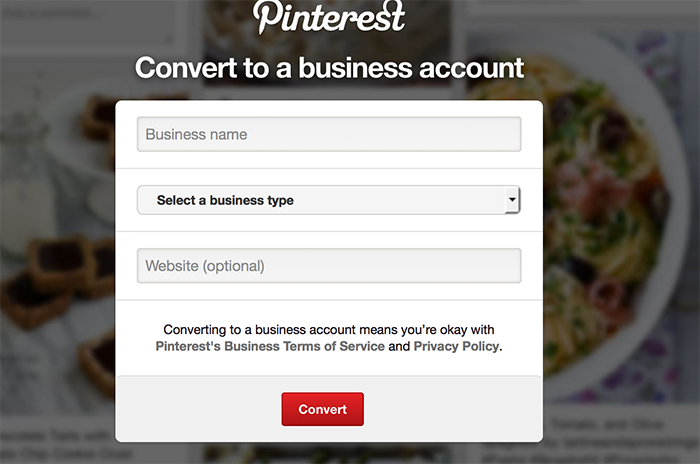We all love Pinterest on a personal level, right? It is a fun idea, using visual media rather than the usual form of social blogging that we are used to.
As far as business applications are concerned we all know we should be utilizing Pinterest as the valuable tool it is. But because it is so specific (It’s all about visual content!) it can seem a bit intimidating. How do you actually use it? Does it really work?
The answer to the latter is a resounding ‘Yes!’ Pinterest has been used by many brands, big and small, to improve everything from visibility to traffic, and can even be leveraged into full sales conversions.
Due to the versatility of the tool itself, and the wide range of uses it will have from company to company, your success is directly proportional to the time and creativity you put into it.
Pinterest is not just for fun niches! Bank of America used Pinterest to gain lots of exposure:
In less than 5 months, BMH content on Pinterest reached nearly 6 million unique Pinners, generated more than 29 thousand repins and led to thousands of actions on BMH.com
[tweetthis]In 5 months @BankofAmerica content on #Pinterest reached ~6 million unique Pinners via @NinjasMarketing[/tweetthis]
Let’s look at Pinterest Business account and clear all the doubts.
Pinterest Business Accounts
In many ways the business account is similar to the personal account. Where the differences lie are in the features, and there are some that are available only to businesses. These give a brand the tools it needs to properly make its mark on the network.
Pinterest Analytics (Free!)
First, there is the cool analytics feature. While there are third party platforms out there that will monitor analytics for you, and they work well enough, Pinterest has their own dashboard which is free (There’s no other free alternative for Pinterest, mind you). You will be able to watch patterns over time, and put together reports that show you how your pins are performing.
Once you have that data, you will be able to better narrow down a content strategy. What pins are being shared most? Which are engaging through comments or likes? Is there some visual component that seems to be matching, or is it the content itself the image is representing?
Analytics is especially important for seeing the success of the next business specific feature: rich pins. These are pins that can be filled out in a format more fitting to the content and user intent.
For example, recipes can be written in a recipe form, listing the ingredients and instructions under the image. Movies, books and other media can have ratings. Soundcloud files can be integrated to be played in the pins, as well as YouTube and Vimeo videos.
Perhaps the most vital is a rich pin for product selling. You can list prices and product specifics right in your pinnable image meaning that users will be able to see it’s a product to buy when clicking the image in a pin.
Promoted Pins
Once you have posted your pins, you may be able to feature them. Promoted Pins was launched in 2014, and it is still a limited product. It works by allowing you to target specific audiences, which determines the cost. You only pay per visit that results from that pin.
You have to join a waiting list. While that is a shame, it is worth throwing your business on there for the chance to use this excellent promotional tool.
Buyable Pins
The most recent addition (and the one I still need to play with personally) looks very promising for retailers. Your buyers can buy from you directly from Pinterest.
Sounds like fun especially for emotional shopping 😉
You’ll need to sign up to the waitlist but you have no chance to be accepted unless you represent a business account.
How To Set Up A Pinterest Business Account
Now that you see the benefits, it is time to get started!
Step 1 – Sign Up as a Pinterest Business Account
Go to the Pinterest For Business page, and sign up for an account. If you already have a personal account you have set up for your brand, or you want to take a personal account and make it brand specific, you can convert it on the same page. This is great news for the many who got started before Pinterest released business pages.
Once you have your account, it is time to optimize it. Provide your business name, a logo, and write an informative but simple, keyword rich description. Usually your slogan will be enough, along with an explanation of what you do.
You should also provide a URL to your website, and verify it with Pinterest so it shows as an active link on your profile.
Step 2 – Begin Building Your Pinterest Business Account
From there, it is similar to setting up a personal account. You want a wide range of related boards where you will pin your own content, as well as share others to drive traffic to your profile. Make sure all boards are using an attractive cover image, and have titles that match popular keywords.
Unlike other social media platforms, Pinterest is not limiting its business entities in any way: You are free to follow anyone and interact with anyone (be it a person or another business page) which helps a lot in growing your presence.
Begin using your account regularly, and watch it grow!
If you have other social media accounts (of course you do), you can promote your profile on them. You would be surprised by how many people will follow just because you took the time to ask. Which puts your content on their front page, and will increase the chances of them seeing your new pins.
Step 3 – Optimize Your Pinterest Business Account Strategy
Once upon a time, Pinterest was available on Hootsuite. For some reason, that is no longer the case. Which has given many people the false impression that there are no social dashboard tools for Pinterest.
There are actually several, but the most popular right now has to be Tailwind. It is a more advanced analytics tool, scheduler and monitor. If you do have Hootsuite, you can add an app for Tailwind. So you can technically use it for Pinterest, if in a very roundabout and inconvenient way.
In any case, having a third party tool to improve your Pinterest use should be a requirement for all business accounts. The difference it makes is incredible
Conclusion
That is all it takes! Creating a Pinterest business account, or converting a personal one into a business account, it surprisingly easy. It is also a necessity for brands today, whether you are specializing in a tangible product, content, or a service.
With a bit of creativity, you can improve sales, traffic, and brand visibility. So get started on your Pinterest marketing strategy today with your own business account.
Pin to bookmark: